Cookbook: Difference between revisions
(Created page with "thumb The Cookbook in the Farming Add-On can be used to find any food recipe in the game, which is added by this Add-On or the vanilla game itself. It allows the player to browse for recipes, shows in what cooking blocks it can be made and has a feature that allows pinning of recipes. == Obtaining == === Crafting === To craft a Cookbook, put a bowl and a book together in any shape in a crafting grid. {| class="wikitable"...") |
No edit summary |
||
| Line 14: | Line 14: | ||
|[[File:Cookbook Crafting Recipe.gif|thumb]] | |[[File:Cookbook Crafting Recipe.gif|thumb]] | ||
|} | |} | ||
=== Initial Spawn === | |||
When joining a world for the first time with this Add-On enabled, you will receive a copy of the Cookbook. | |||
== Usage == | == Usage == | ||
Latest revision as of 09:51, 14 August 2024

The Cookbook in the Farming Add-On can be used to find any food recipe in the game, which is added by this Add-On or the vanilla game itself. It allows the player to browse for recipes, shows in what cooking blocks it can be made and has a feature that allows pinning of recipes.
Obtaining
Crafting
To craft a Cookbook, put a bowl and a book together in any shape in a crafting grid.
| Materials | Crafting Recipe |
|---|---|
| Book, Bowl | 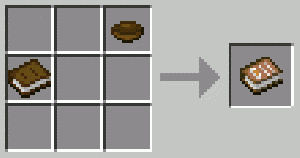 |
Initial Spawn
When joining a world for the first time with this Add-On enabled, you will receive a copy of the Cookbook.
Usage
Information
You can find information about any recipe in the Cookbook. It includes information about which blocks it can be cooked in, which items you need to cook it and any other additional information.
Pinning
You can pin any recipe in the Cookbook, you will find a "Pin Recipe" button on the bottom of each recipe page. When pinning a recipe, it will display in your action bar while holding a cookbook. You can pin different recipes to different cookbook items.